sudo port install dansguardian
sudo launchctl load -w /Library/LaunchDaemons/org.macports.dansguardian.plist
sudo mkdir /opt/local/var/run
sudo port install squid
sudo launchctl load -w /Library/LaunchDaemons/org.macports.Squid.plist
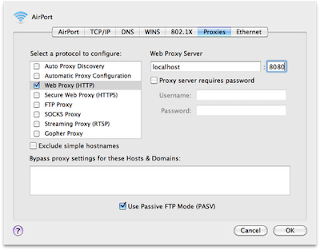
For firefox, it's a little more complicated
1) in /Applications/Firefox.app/Contents/MacOS, create a file named firefox.cfg that contains:
//
lockPref("network.proxy.http", "127.0.0.1");
lockPref("network.proxy.http_port", 8080);
lockPref("network.proxy.ssl", "127.0.0.1");
lockPref("network.proxy.ssl_port", 8080);
lockPref("network.proxy.ftp", "127.0.0.1");
lockPref("network.proxy.ftp_port", 8080);
lockPref("network.proxy.type", 1);
pref('general.config.obscure_value', 0);
pref('general.config.filename', 'firefox.cfg');
6 comments:
I've gotten dansguardian installed via MacPorts, and it's running on reboot, but it does nothing. What else is needed to make it filter? Web sharing? Proxy server? Proxy config? Any help is appreciated. Darren.
Darren -- I updated the info above. Let me know if it makes more sense. Thanks!
Do you know, whether this will work on Snow Leopard Server? I currently have it working on Leopard Server, but am about to upgrade.
I don't have easy access to a Snow Leopard Server, but a regular Snow Leopard machine works fine, so I'd be optimistic the Server version would too...
Once I had to repair permissions on the disk to get squid running from startup -- I don't have a clue as to why...
I successfully installed a working copy of DansGuardian on an Xserve running Snow Leopard Server.
Post a Comment